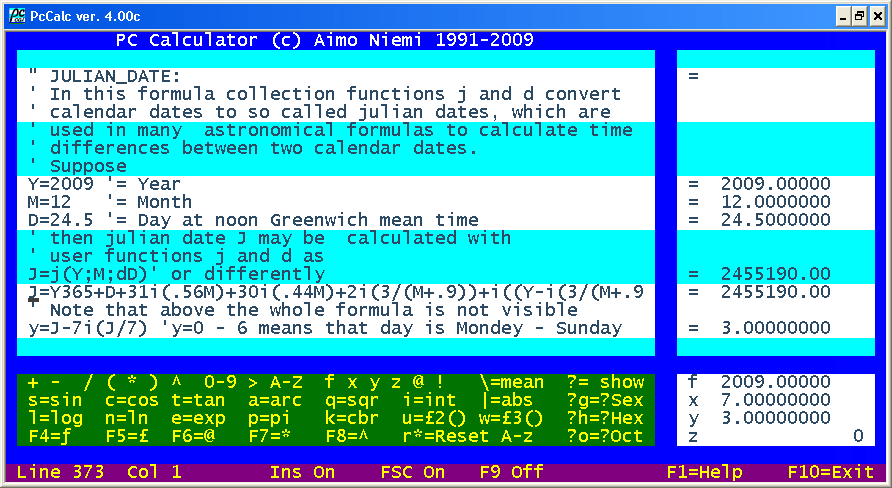
Default colours and a large font size. Long lines scroll, when cursor is moved.
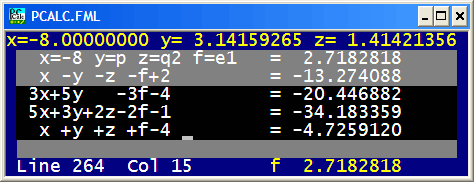
Compact mode. Press alt-n to narrow the screen or F9 to widen it.
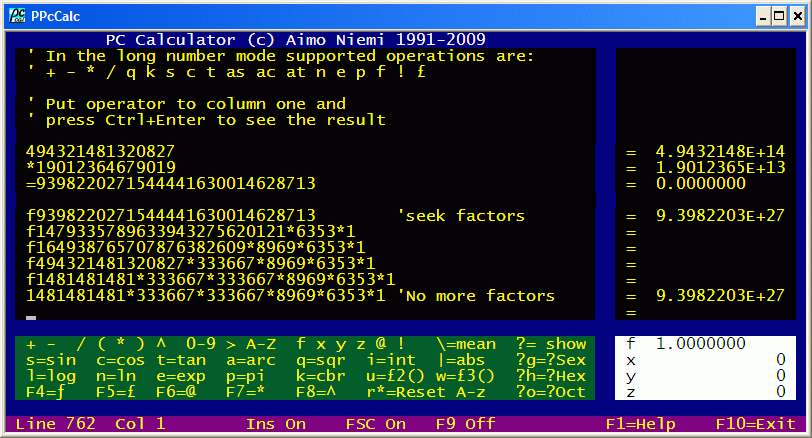
Different skin and a smaller font size
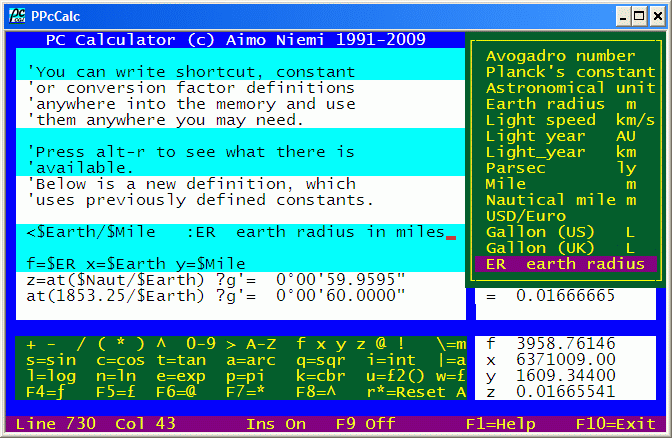
Creating shortcuts or conversion factors
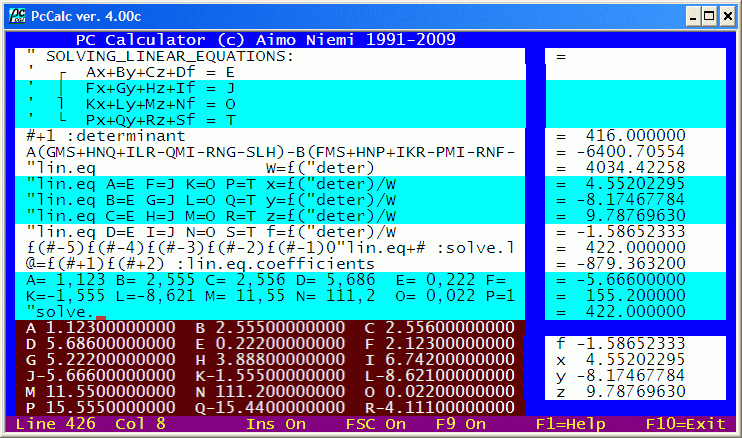
F9 On shows the variable values ≠ 0.
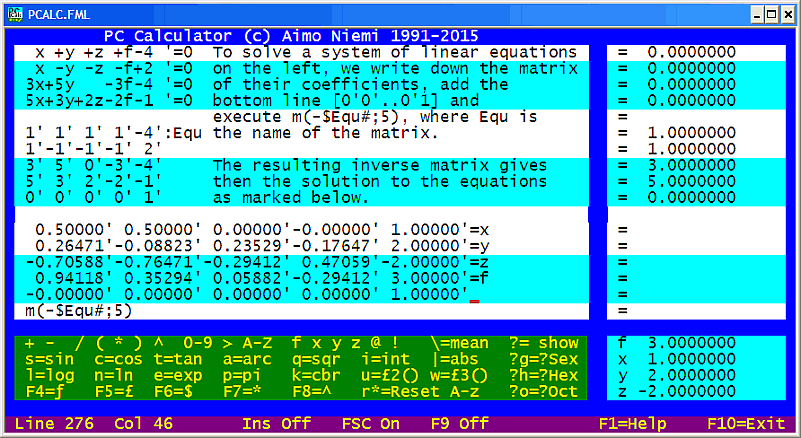
A more elegant way to solve linear equations is to use the matrix inversion.
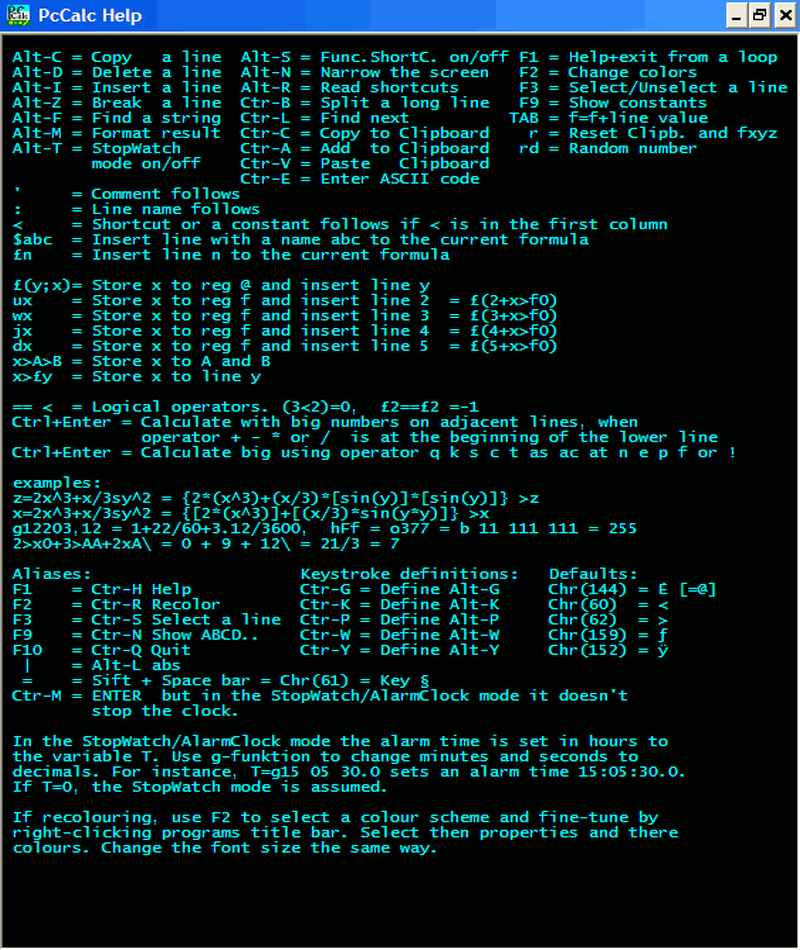
Help screen. For more help read the manual.