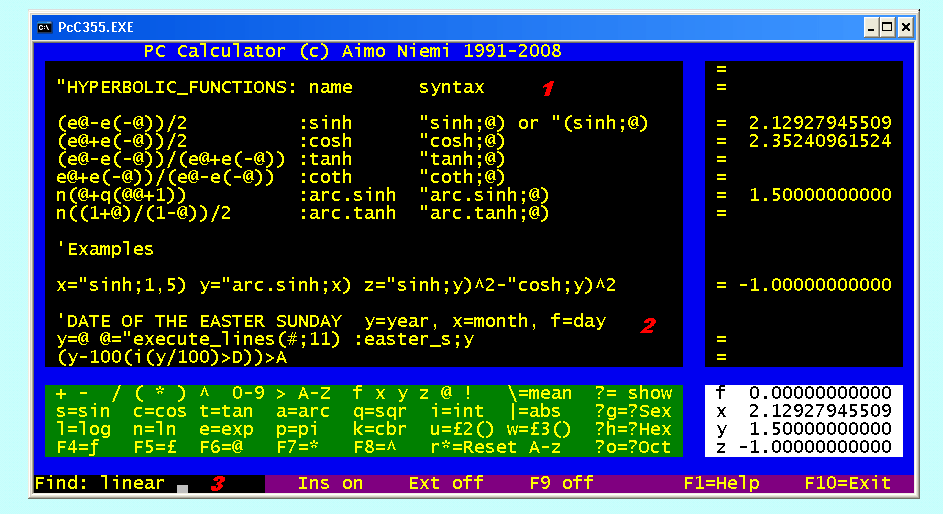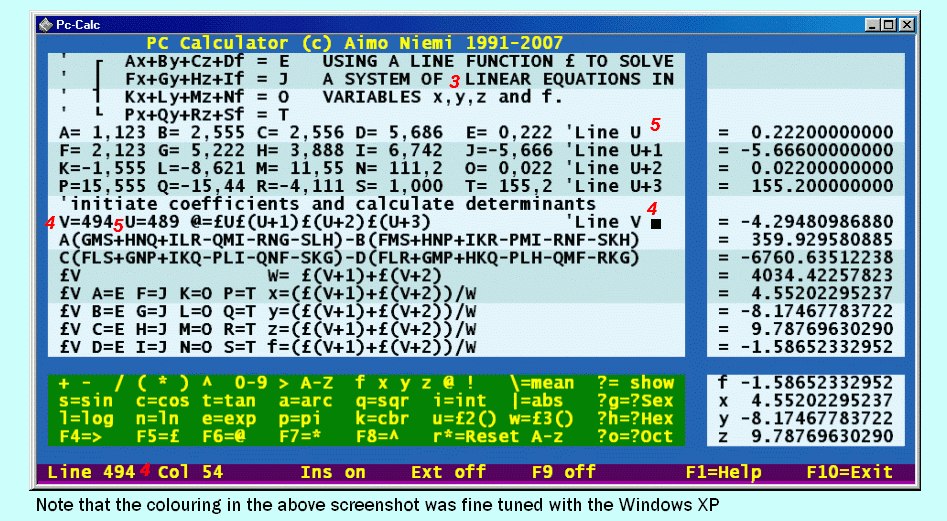If you can calculate something on the paper, so you can with Pc Calculator but only much faster. Find here an example how refraction integral is calculated with Pc Calculator. This is a program for you, If you, for instance, want to know, how far away a refraction raised horizon is.
What makes Pc-Calculator unique?
- Its user interface is an editor. This allows a full control, how its memory is arranged.
- You can add explanatory comments and make your own named constants and/or shortcuts.
- There can be many expressions on one line and the line can be even 2000 characters long.
- A line can also be divided into cells where values can be stored or recalled.
- You can scroll memory lines horizontally one at a time.
- You can scroll memory lines vertically as you wish.
- If no risk of confuse exists, the use of the multiplication sign is voluntary.
- Spaces are allowed in the numbers.
- Shortcuts for the standard functions (s=sin, c=cos, ...).
- In the functions parenthesis are in many cases unnecessary, for instance,
s30,0 = s(30.0) or you can write sx^2+cx^2 and get the correct result (=1). - Quote function $ (or ") for shortcuts or for the line execution.
- Line function £, user functions u, v, j and d.
- Symbolic memory addressing.
- Matrix inversion.
- Sexagesimal to decimal and decimal to sexagesimal conversion.
- In the long number mode also the remainder is calculated, if whole numbers are divided.
- The background colour of the memory sheet is in two colours. This helps the user to outline the scheme.
- Only restricted mouse support. There are some intelligent mouse gestures but no specific mouse buttons. This forces to use computers keyboard or numeric keypad, which is much, much faster. If you doubt that, take time and try to count a total of twenty decimal numbers, for instance. However, start with Pc-Calculator, because its author is almost sure that you can't get a correct answer, not at least in the first try, with any mouse oriented calculator. And this I dare to say regardless, how accurately those resemble their pocket calculator exemplars. Some of them are even proud about that, which I think is ridiculous. At least, I haven't seen any pocket calculator, which were used with a mouse ;)
Load Pc-Calculator
Home